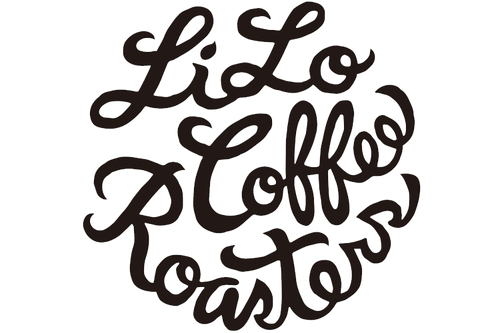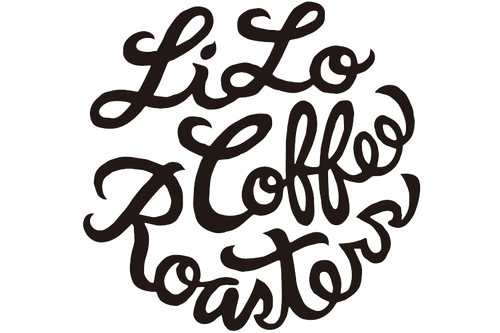How to Receive Items with your Subscription
1. Log in with the email address you subscribe to the subscription with.
2. On the product page of your choice, tap the “Add to Next Subscription” button.
This button appears only when the subscription subscriber is logged in.


3. Tap “OK.

4. Done!
⚠️ Shipping fees for international deliveries vary depending on the order contents. The shipping cost added to your next subscription can be reviewed in your My Page account.
⚠️ Some items may not be eligible for the "Ship with next subscription" option.
⚠️Even if you are signed up for a free shipping subscription, you will be charged the regular shipping fee if you combine shipping with other items.